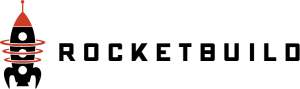First, some definitions
Mobile application: A mobile application (native or hybrid) is a piece of software built specifically for an iOS or Android device, and leverages the coding languages and technologies that are at the core of those devices. Many such mobile applications are “cross-platform,” meaning that they are designed and built for use on both iOS and Android.
Progressive web application: A progressive web app, put as simply as possible, is a website or web-based application that is accessed through a user’s mobile browser, but can also be accessed in a saved state without having connectivity. It has many of the same functions as a native mobile application, but it does not require access to an app store to get, and it is built using the same technologies as a standard web site/application.
The mobile application conundrum?
By the sheer volume of content on the web revolving around this topic, one would think that it is a hard question to answer. It isn’t. There have been hundreds of pieces written about this question, going back as far as 2011. Most of it is simple salesmanship with little of value in helping a potential customer decide whether or not to build a mobile application for their users.
Every development company, including ours, has a good reason to promote the development of mobile applications. You might wonder why. Well, quite simply…
The recurring costs associated with maintaining a mobile application far outpace those associated with maintaining a web application.
Mobile applications can cost tens of thousands of dollars each year just to keep running, due largely to updates to iOS and Android OS, which occur on average once each year.
Cost is one very good reason not to build a mobile application and to instead spend much less on a mobile-responsive website or progressive web application. They are less susceptible to the digital environment changing around them, which means that you do not have to spend as much each year just keeping pace with technology.
Four simple questions to answer before deciding to build a mobile application
Let’s assume that you have identified a definite need for a way to engage your audiences or team digitally and mobily. You know for certain that your audiences are online and that they are likely using mobile devices to engage with you for some reason that is critical to your business. The question isn’t whether or not you need to build a way to engage your audiences in the digital space, on the go. The question is, do I need a mobile application or will a web-based application suffice?
Question one: Do location services matter?
First, what are location services? In layperson terms, location services are what mobile devices use to know where you are physically located when accessing the device and its other applications. It is what Google Maps uses to figure out where you are before it gives you directions. It is what Facebook uses to serve you ads that are relevant to the city you are in.
If your digital engagement tool would benefit form location services, then that is one good reason to build a native mobile application rather than a web application. Mobile applications are just much easier to build to leverage a user’s location than are web applications, and the location services are generally more user friendly and accurate.
Question two: Do my user’s need push notifications?
Push notifications are important for some use cases, generally when getting alerts or up-to-the-minute information is necessary. Push notifications vary by device, but iOS and Android both provide options for banners, tonal alerts, badges, and other ways of notifying a user that something has happened.
If your application hinges on getting information and notifications to users on their homescreens or lock screens, then chances are that a mobile application is the right solution.
Question three: Does my app need to access built-in hardware (camera, microphone, etc…)?
Some applications need to access a device’s camera (or photo folder) in order to attach photos or take photos live. RocketBuild recently finished developing a mobile application that required users to take date/time stamped photos of vehicles in order to document damage. While this is a rare need, it is a critical one that works much better with a native application.
The same applies to audio input and output. Native applications can be built to leverage a device’s microphone and audio playback options more seamlessly and thoroughly than a web application.
Question four: Will my business benefit from exposure within the app stores?
The Apple App Store and Google Play Store are two very good places to reach audiences you might not otherwise. App reviews and promotions within these stores can drive traffic, particularly for B2C apps intended to reach a large audience. So, if you intend to leverage the app stores as a marketing channel in order to drive adoption and engagement, the a mobile application is a no-brainer.
Making the call
If you can answer yes to any one of the above questions, then you might need a mobile app. It is at least worth a discussion and a bit of discovery to determine your full range of use cases. It is possible that a progressive web application will end up being cheaper and nearly as feature complete.
But, if you can answer yes to two or more of the above questions, then you are probably in the market for a mobile application. RocketBuild still recommends going through a brief user story exercise to make sure it will be worth the added cost, but chances are that you are going to end up finding enough benefit for that cost to warrant going the mobile application route.
For more information about web and mobile application development, feel free to reach out to us anytime!