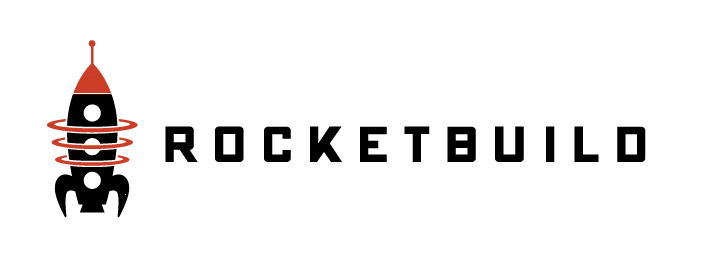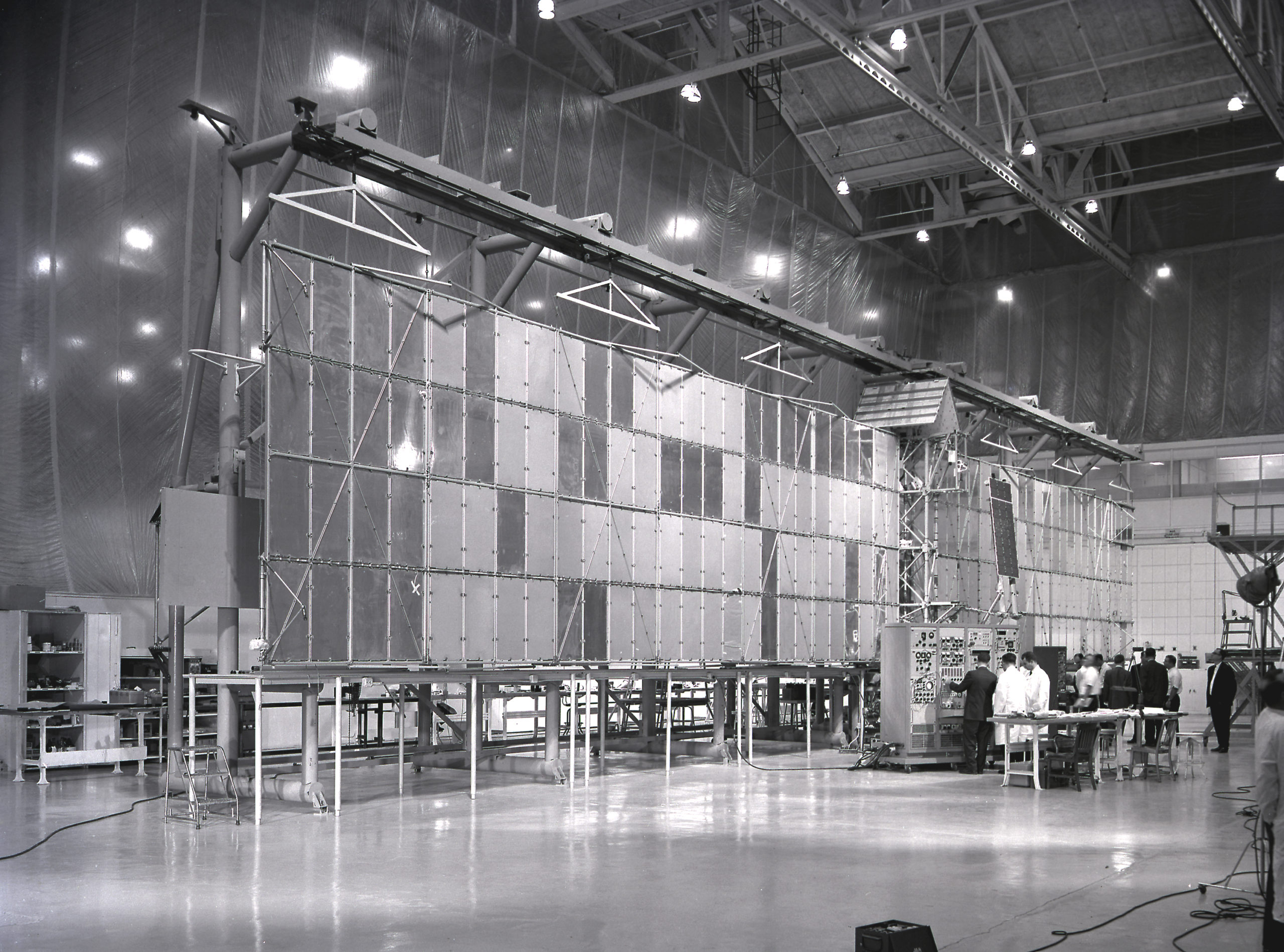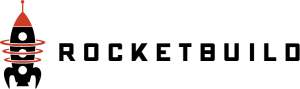Lately, I‘ve been seeing a remarkable spike in the number of customers who are interested in building a low-cost app prototype for a mobile app or web application. In my opinion, this trend is great, and several years past-due!
What is an app prototype?
When we talk about prototypes with our customers, we mean something very specific. For us, and as an accepted standard across our industry, a prototype is:
“A low-code or no-code design of an application’s user interface.”
We often talk about our prototypes being “clickable” as well. This simply means that the designs will be linked together into a series of user flows, allowing people to click on specific areas to navigate through the user interface.
Using programs such as Figma or Adobe XD we can generate the user interface designs and make a prototype clickable. Furthermore, these prototypes can be reached via a simple URL in any web browser, and will often adapt to the size of a device (responsive). The result is an easily accessible interactive experience, suitable for viewing by anyone on the web with the URL.
This can all be done without writing a single line of code, which significantly reduces time and cost.
Why start with an app prototype?
The best reason to begin with this step is that for as little as $20,000 you can walk away with something visually stimulating and digitally tangible. This is powerful for engaging stakeholders, be they partners, potential customers, or (especially) potential investors. You will give your stakeholders something to see, feel, and remember, rather than just words and ideas.
On the other hand, even to build a minimum viable product of a mobile app or web application, you could spend an additional tens-of-thousands of dollars. Development is a scarce resource, and frankly, that makes it expensive! By pausing at the prototype step you give yourself time to test your ideas on audiences and potentially seek additional funding and partnerships.
Lastly, for a development project to meet your rigorous standards and finish where you want it to, you have to create designs for the developers anyway. It is only a few hours more work to turn those screen designs into a clickable prototype.
What does it take to make an app prototype?
In order for RocketBuild to create a clickable prototype, we only need a few things. First and foremost, we’ll work closely with you to ascertain the app’s requirements, often termed “user stories.” These will be used to create a list of features that need to be designed.
On top of that, we’ll want to have some idea of some general brand elements, such as potential colors, typefaces, likes and dislikes of the founding team, and maybe some examples of apps that the customer likes.
Beyond that, it is a simple back-and-forth between our team and yours as we test ideas, design screens, and iterate for a few weeks.
Prototype, my savior!
Sometimes, during the dedicated prototyping phase, we uncover hidden opportunities and challenges. We might, for example, figure out that a particular dataset necessary to make the product work is inaccessible, or prohibitively expensive. Alternately, after providing the prototype to potential users, we may find out that their behaviors are significantly different than expected.
Better to find these things early than after we’ve written 60% of the code!
Committing to a prototype is far easier from a cost and timing perspective than undertaking the whole development project. Whether you discover that your idea has more opportunity than you thought, or that your idea simply isn’t viable, you are money ahead.