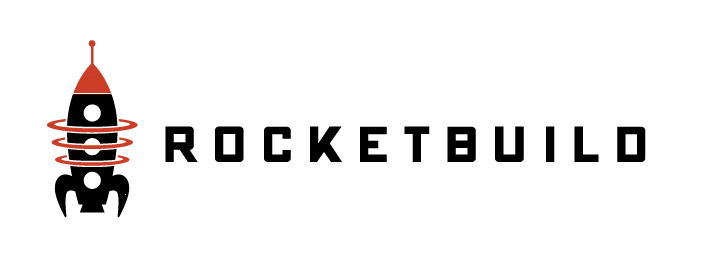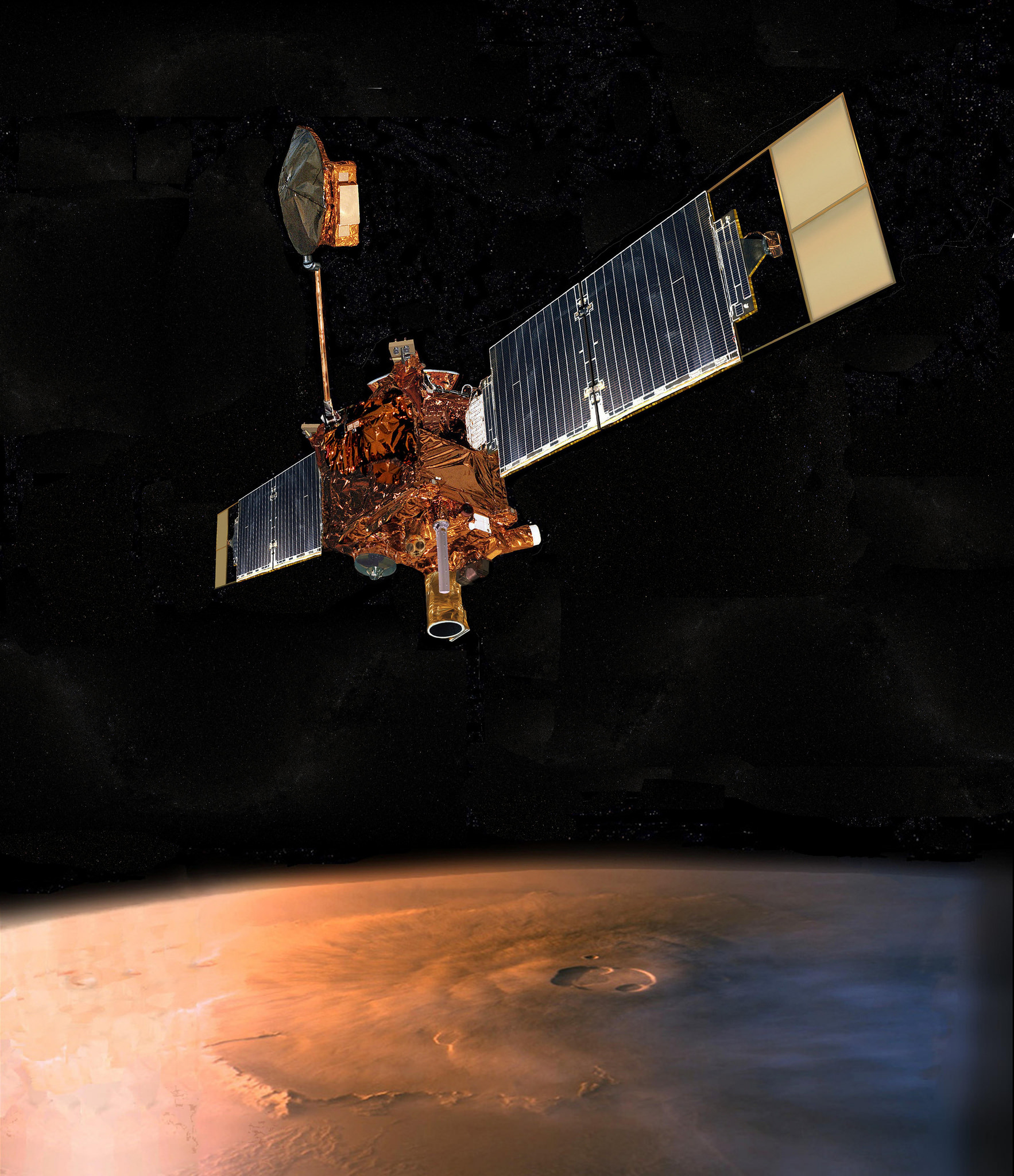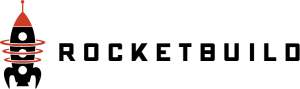What are the differences between a native app versus web app?
You’ve decided to build an application. The next question to consider is — Should your app be a native app or web app? Understanding the pros and cons of each will help you decide which to choose.
It’s important to call out that all options have clear advantages and disadvantages — depending on your perspective, and that no option is ‘better’ than another. Your selection should be based on the intention and purpose of your application and your business goals and needs, as well as your budget and timeline.
Let’s cover some basics: native app vs web app
How can you spot the difference between a native app vs web app ‘in the wild?’
On the surface, it’s pretty simple: native apps get downloaded via a phone’s app store (like the Apple App Store or Google Play), whereas a web app is accessed through the web browser (usually Safari or Chrome on mobile devices) by typing in a URL, or via a bookmark or shortcut.
What does the term ‘native’ mean?
Native apps work on either iOS or Android, but do not work together. A native iOS app will not work on an Android device. For a native app to work on both systems, it has to be built entirely separately. For example, an app like Twitter or Waze may appear the same across devices, but it has uniquely coded versions that run on either phone.
How are web apps different from websites?
Generally speaking, websites are information-based and are typically used for the purposes of brand-building, marketing, and/or content sharing. Web apps will typically have more condensed content and instead focus on higher levels of functionality and interactivity.
Speaking of web apps, what is a progressive web app?
Progressive web apps are built so that they can take advantage of and leverage some of the features of mobility. They can act like a native app by utilizing functionality like sending push notifications and working offline. While they can resemble a mobile app, they are accessed via a browser and not downloaded through a store.
What is a hybrid app?
A hybrid app is very similar to a progressive web app, but it is accessed and downloaded via a store. The difference is that the backend codebase making up the web app is then covered with a native shell that allows it to be uploaded to Google Play or the App Store.
What is a cross platform mobile app?
A cross platform mobile app is a type of native app with one major difference: it shares the same codebase for all platforms. Using a technology framework like React Native, the app functions just like a native app on iOS and Android.
Diving more deeply than how the app is accessed, though, we can begin to understand the benefits and drawbacks of these options.
Web Apps
What is sometimes called a “web app” is really a special kind of web site. The term “web app” is often applied to a web site which offers specific tools or functionality, and in that way is more like the classic definition of an “application” on your computer, like Word, PowerPoint, or Minesweeper (remember that one?). It exists to enable the user to perform a specific set of functions or complete a specific set of tasks.
Cross-platform compatibility
When it comes to mobile devices, web apps have a couple of key benefits. One of the biggest is cross-platform compatibility: build it once, it works everywhere (mostly). This means you get a mostly consistent user experience across all the various mobile devices (Android, iPhone), and in many cases there may be some cost savings as compared to building mobile apps, since nearly all the code should operate in all mobile browsers and is therefore almost entirely reusable from platform to platform.
While there are some important exceptions to this, generally web apps can work great on all mobile platforms with minimal platform-specific development. Which means savings of both time and money.
Do you have the latest version?
Another big benefit of web apps is that updates are easier. If you fix a bug or roll out a new feature, you only have to update the web server that runs the web app — the next time your users access your web app, they’ll all get the updates automatically. This is distinctly different from updates for native apps, which require the developers to build a new version of each platform’s app and submit it to the respective app stores.
Then, after any app store review period, there’s a lag time while your users get around to downloading the updated app. If users don’t have the auto-update feature on their phone turned on, it’s possible they’ll never update your app (although there are ways to…”encourage” them to do so). Having a web app eliminates concerns about users having the latest version of your software.
Native Apps
Native mobile applications are such a huge part of our daily lives that the term has been colloquially condensed to just “app,” having shed all of its other meanings, and now for many people only refers to the little icons on their phone’s home screen.
Native apps are different from web apps in several key ways. For one thing, you get them from your phone’s app store, and they are always accessible right from your phone’s home screen or app launcher. No need to go through a web browser. Because of that home screen presence, native apps have better top-of-mind presence with users, since they see the icon frequently.
Better offline performance
Another important difference is that they work better when you have something that requires some functionality when the user loses their internet connection. This is because a native app has a lot of the code it requires to function actually *on* the user’s device, compared to a web app that has to load it through the web browser every time it is accessed.
Access to all the toys
Additionally, native apps can interact with other parts of your phone that browser-based apps simply can’t. For example, a native app can ask to have access to your phone’s contact list or calendar events so that it can perform certain tasks with that data. A web app can’t get access to that information. Certain hardware features, like the camera, are also restricted from browser-based web apps. So, depending on what your app needs to do, a native app might be the only option.
It just feels better
The last major difference is the performance of the user interface, and what is sometimes collectively referred to as the “feel” of an app. Things like transitions between screens, slide-out menus, animated interface elements that guide a user from one area to another…all these things tend to perform better when implemented in a native app versus a web app. On the whole, you can usually produce a better user experience with a native app.
We hope this helps give you an idea of the pros and cons of web apps vs. native apps from a user’s perspective. All are viable approaches for your software, and knowing the advantages of each can help you and your development partner make a more informed decision when executing your digital projects.